Whether you’re downsizing or relocating, moving your business from one location to another can be quite stressful. So to help make the whole process a little more enjoyable, we’ve put together some handy tips…
Who’s making the move?
Are you going to hire a removal company or do it yourself? The answer to this will depend heavily on the size of your business and how much needs to be moved.
If you’re going to go with a removal company, make sure you choose one you trust and know you can rely on. The last thing you want is to find stuff has been lost or broken – or have the whole project running late, increasing downtime.
Decide what you really need
Take a look at everything and decide how much you actually need. If you’re downsizing, you’ll probably find that there are a few things you don’t need anymore so, if you can, get rid of them.
Not sure what you need to keep? Don’t forget about the option of storage. You can put any spare computers, desks, chairs, phones etc. The added bonus of doing this is a) you won’t need to buy a brand new replacement if something in the office breaks and b) if you want to expand again, you won’t need to buy new products.
Make sure your utilities are up and running
There’s nothing worse than moving into an office that doesn’t have working internet because, for most businesses, this means little to no work can be done.
Make sure everything is set up and ready for your move. It might also be worth looking into your suppliers and seeing if there are better deals out there or if your current supplier is able to offer you a deal.
Minimise downtime
A well-planned and well-executed move should have minimal downtime anyway but think about ways you can reduce it even more.
If you’ve decided that you’re going to carry the move out yourself, could your staff help in anyway? If not, could they work from home for the day, until everything’s sorted?
Get the packing right
Make sure your computers and phones are packed properly. The box you put them in should be padded and the box itself should be wrapped safely, so nothing will be damaged in the move.
It’s also worth packing everything you need for the computer together – the power cable, keyboard, mouse etc. That way you avoid any confusion when unpacking things – it will be much easier to set things up in the new office.
And, of course, if people require their specific computer, make sure the boxes are marked appropriately.
Talking of packing…
Get your employees to pack their own desks. Give them a box with their name on and tell them to pack everything they need into it. This way, you can just put their box on their desk in the new office, ready for them to unpack.
It might also be worth getting them to go through everything before they pack it. If they’re a bit of a paper hoarder or work in clutter (there’s always one!), getting them to go through everything and decide what they actually need will mean their new desk will be in a better way
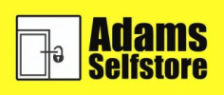


 Customer reviews
Customer reviews